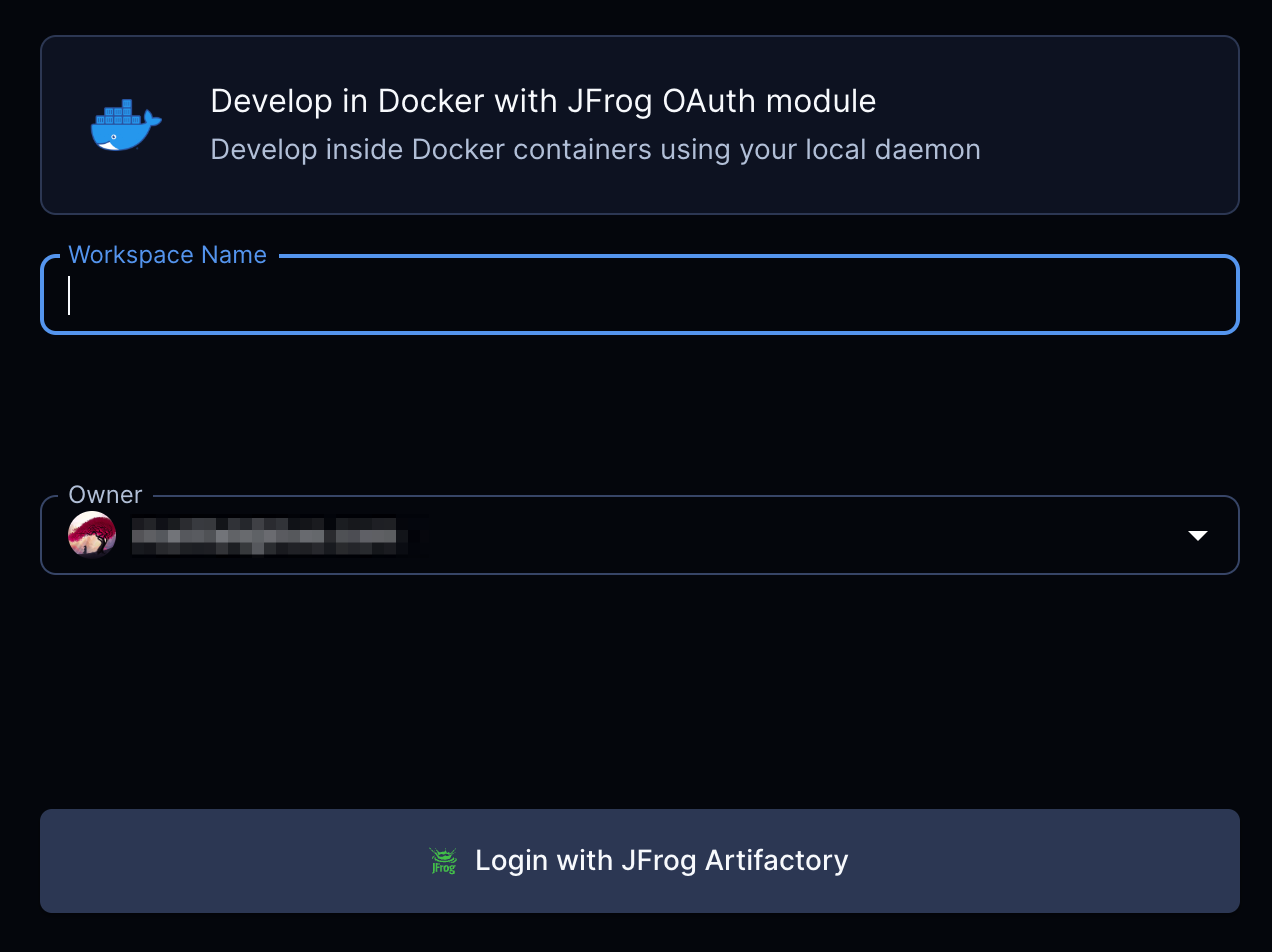display_name, description, icon, maintainer_github, partner_github, verified, tags
| display_name | description | icon | maintainer_github | partner_github | verified | tags | ||
|---|---|---|---|---|---|---|---|---|
| JFrog (OAuth) | Install the JF CLI and authenticate with Artifactory using OAuth. | ../.icons/jfrog.svg | coder | jfrog | true |
|
JFrog
Install the JF CLI and authenticate package managers with Artifactory using OAuth configured via the Coder external-auth feature.
module "jfrog" {
source = "https://registry.coder.com/modules/jfrog-oauth"
agent_id = coder_agent.example.id
jfrog_url = "https://jfrog.example.com"
auth_method = "oauth"
username_field = "username" # If you are using GitHub to login to both Coder and Artifactory, use username_field = "username"
package_managers = {
"npm": "npm",
"go": "go",
"pypi": "pypi"
}
}
Prerequisites
- Coder
external-authconfigured with Artifactory. This requires a custom integration in Artifactory with Callback URL set tohttps://<your-coder-url>/external-auth/jfrog/callback.
Examples
Configure the Python pip package manager to fetch packages from Artifactory while mapping the Coder email to the Artifactory username.
module "jfrog" {
source = "https://registry.coder.com/modules/jfrog-oauth"
agent_id = coder_agent.example.id
jfrog_url = "https://jfrog.example.com"
auth_method = "oauth"
username_field = "email"
package_managers = {
"pypi": "pypi"
}
}
You should now be able to install packages from Artifactory using both the jf pip and pip command.
jf pip install requests
pip install requests
Using the access token in other terraform resources
JFrog Access token is also available as a terraform output. You can use it in other terraform resources. For example, you can use it to configure an Artifactory docker registry with the docker terraform provider.
provider "docker" {
...
registry_auth {
address = "https://YYYY.jfrog.io/artifactory/api/docker/REPO-KEY"
username = module.jfrog.username
password = module.jfrog.access_token
}
}