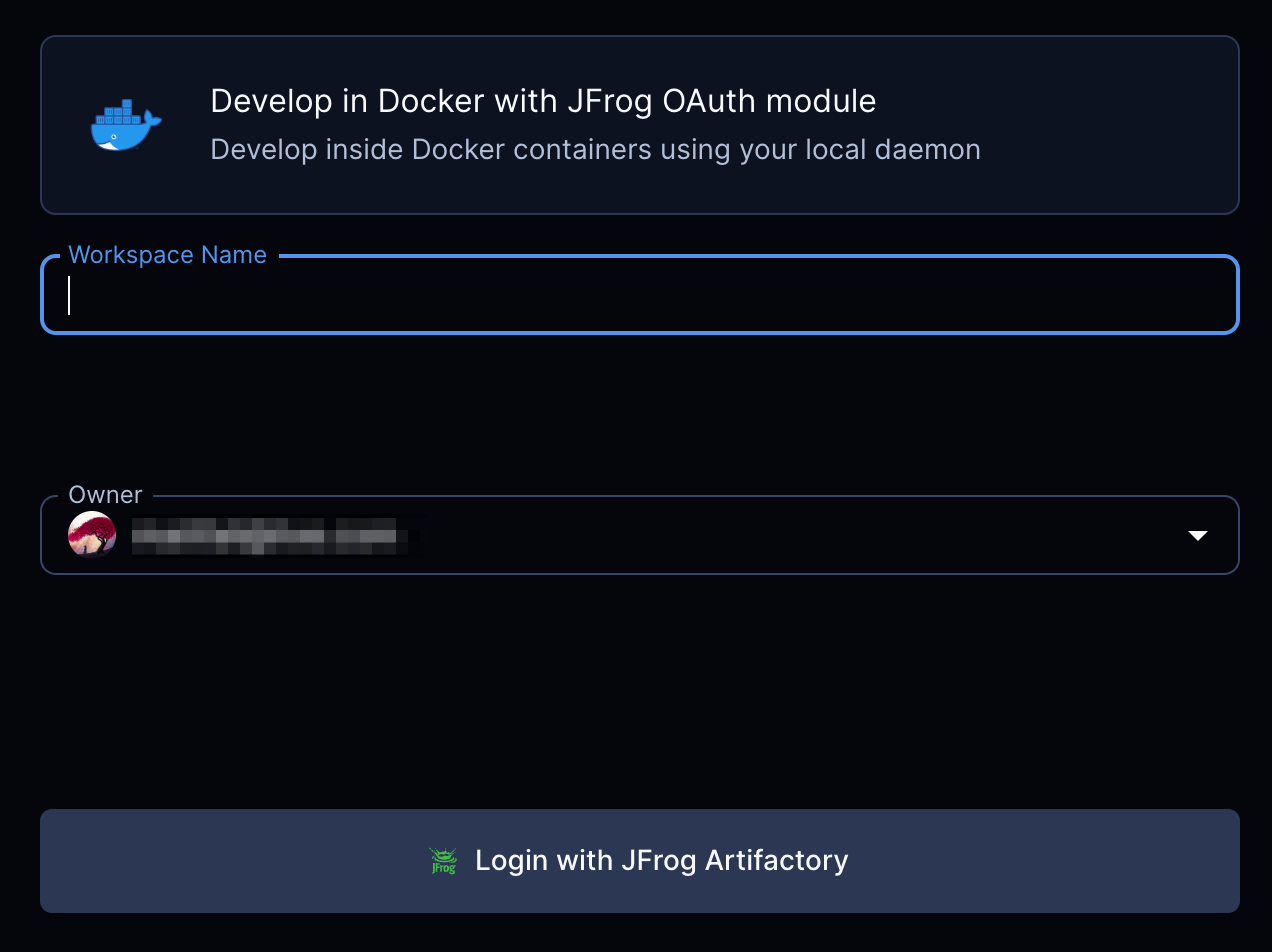display_name, description, icon, maintainer_github, partner_github, verified, tags
| display_name | description | icon | maintainer_github | partner_github | verified | tags | ||
|---|---|---|---|---|---|---|---|---|
| JFrog (OAuth) | Install the JF CLI and authenticate with Artifactory using OAuth. | ../.icons/jfrog.svg | coder | jfrog | true |
|
JFrog
Install the JF CLI and authenticate package managers with Artifactory using OAuth configured via the Coder external-auth feature.
module "jfrog" {
source = "https://registry.coder.com/modules/jfrog-oauth"
agent_id = coder_agent.example.id
jfrog_url = "https://jfrog.example.com"
auth_method = "oauth"
username_field = "username" # If you are using GitHub to login to both Coder and Artifactory, use username_field = "username"
package_managers = {
"npm": "npm",
"go": "go",
"pypi": "pypi"
}
}
Prerequisites
- Coder
external-authconfigured with Artifactory. This requires a custom integration in Artifactory with Callback URL set tohttps://<your-coder-url>/external-auth/jfrog/callback.
Examples
Configure the Python pip package manager to fetch packages from Artifactory while mapping the Coder email to the Artifactory username.
module "jfrog" {
source = "https://registry.coder.com/modules/jfrog-oauth"
agent_id = coder_agent.example.id
jfrog_url = "https://jfrog.example.com"
auth_method = "oauth"
username_field = "email"
package_managers = {
"pypi": "pypi"
}
}
You should now be able to install packages from Artifactory using both the jf pip and pip command.
jf pip install requests
pip install requests