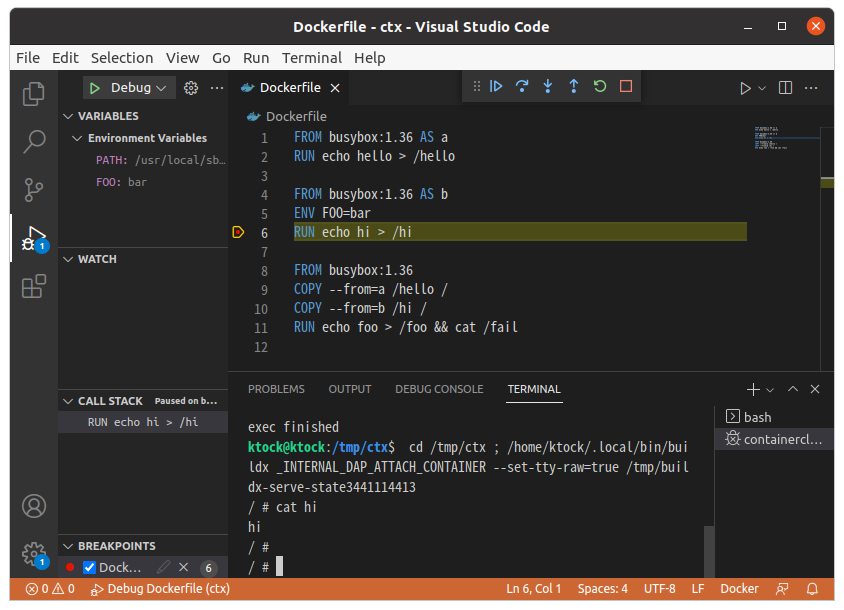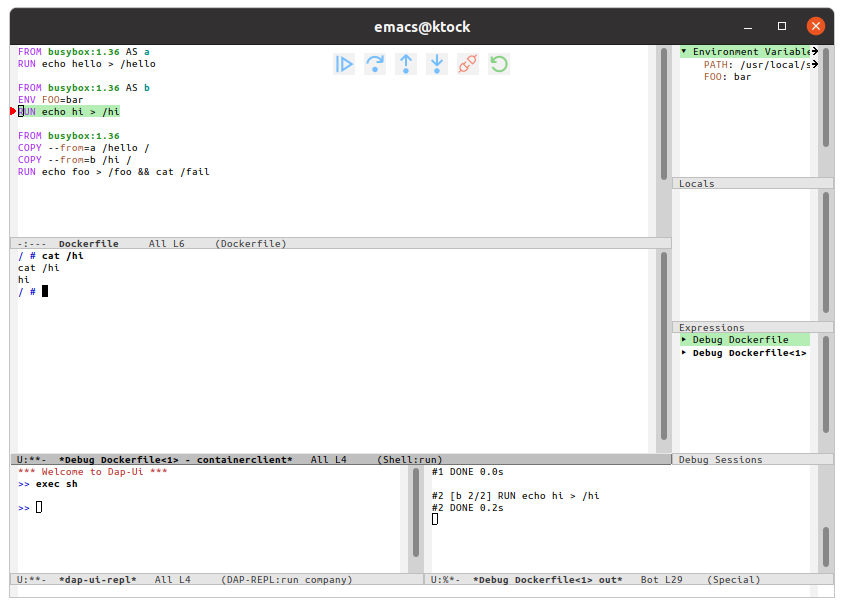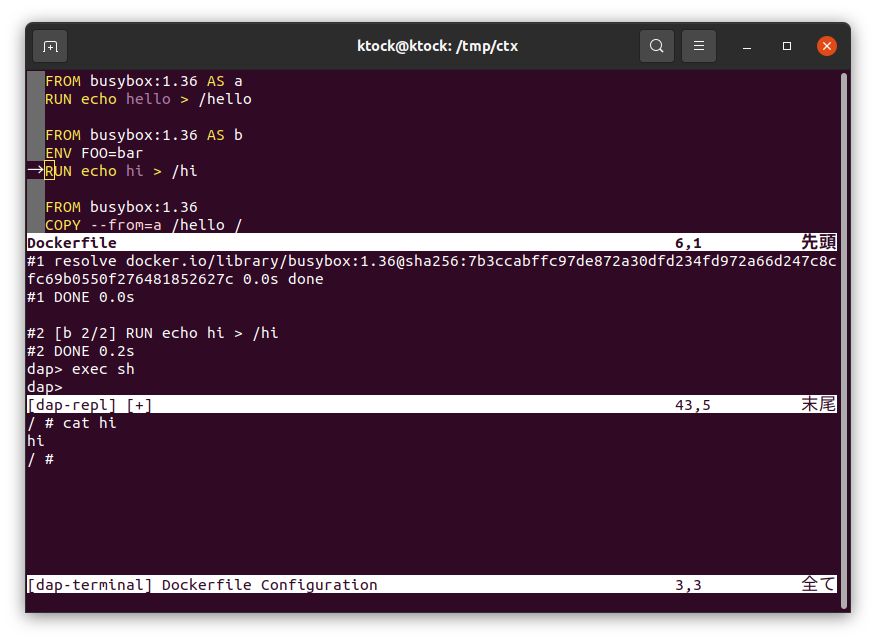9.3 KiB
Breakpoint debugger (experimental)
Debugger on the monitor
You can use --invoke=debug-step to use breakpoint debugger.
This doesn't perform the build but immediately launches the debug monitor.
You can continue the build on the monitor in a step-by-step manner.
show command shows the source file with breakpoint information.
$ BUILDX_EXPERIMENTAL=1 buildx build --invoke=debug-step /tmp/ctx3
INFO: connecting to buildx server
INFO: no buildx server found; launching...
[+] Building 3.2s (5/5) FINISHED
=> [internal] booting buildkit 0.6s
=> => starting container buildx_buildkit_testbuilder0 0.6s
=> [internal] load build definition from Dockerfile 0.0s
=> => transferring dockerfile: 87B 0.0s
=> [internal] load .dockerignore 0.0s
=> => transferring context: 2B 0.0s
=> [internal] load metadata for docker.io/library/busybox:latest 2.3s
=> [auth] library/busybox:pull token for registry-1.docker.io 0.0s
Launching interactive container. Press Ctrl-a-c to switch to monitor console
/ # Switched IO
(buildx) show
Filename: "Dockerfile"
1| FROM busybox
2| RUN echo hi > /hi
3| RUN echo aaaa > /a
You can start the build using continue command.
=> shows the position where the build is pausing.
(buildx) continue
...
Break at [stopOnEntry]
Filename: "Dockerfile"
=> 1| FROM busybox
2| RUN echo hi > /hi
3| RUN echo aaaa > /a
You can set a breakpoint using break command.
The position of the breakpoint is shown by * on the show command output.
(buildx) break 3
(buildx) show
Filename: "Dockerfile"
=> 1| FROM busybox
2| RUN echo hi > /hi
* 3| RUN echo aaaa > /a
continue resumes the build and stops when it encounters a breakpoint.
You can switch to the shell using C-a-c and inspect the filesystem.
(buildx) continue
[+] Building 0.0s (2/2) FINISHED
=> CACHED [1/3] FROM docker.io/library/busybox@sha256:7b3ccabffc97de872a 0.0s
=> => resolve docker.io/library/busybox@sha256:7b3ccabffc97de872a30dfd23 0.0s
=> CACHED [2/3] RUN echo hi > /hi 0.0s
[+] Building 0.0s (3/3) FINISHED
=> CACHED [1/3] FROM docker.io/library/busybox@sha256:7b3ccabffc97de872a 0.0s
=> => resolve docker.io/library/busybox@sha256:7b3ccabffc97de872a30dfd23 0.0s
=> CACHED [3/3] RUN echo aaaa > /a 0.0s
=> CACHED [2/3] RUN echo hi > /hi 0.0s
Break at [1]
Filename: "Dockerfile"
1| FROM busybox
2| RUN echo hi > /hi
*=> 3| RUN echo aaaa > /a
(buildx) Switched IO
/ # cat /a
aaaa
- Implemented commands
show: shows the Dockerfilebreak: set a breakpoint at the specified linebreakpoints: list key-value pairs of available breakpointsclear: clear the breakpoint specified by the keyclearall: clear all breakpointsnext: proceed to the next linecontinue: resume the build until the next breakpoint
Debugger on IDEs
The breakpoint debugger can be used on IDEs. The monitor provides DAP API for IDEs so that the breakpoint debugger can be controlled via the editor's UI.
VS Code
You can use vscode-buildx-debugger extension.
Buildx needs to be available via PATH environtmen variable.
Install the VSIX file to VS Code as the following:
code --install-extension vscode-buildx-debugger-${VERSION}.vsix
You can lanuch the debugger by putting launch.json in .vscode in the project directory.
{
"version": "0.2.0",
"configurations": [
{
"type": "dockerfile",
"request": "launch",
"name": "Debug Dockerfile",
"program": "${workspaceFolder}/Dockerfile",
"stopOnEntry": true
}
}
Emacs
- Requirements
- dap-mode
- configuration guide: https://emacs-lsp.github.io/dap-mode/page/configuration/
- dap-mode
The following config enables emacs to use buildx as a breakpoint debugger for Dockerfile. Buildx needs to be available via PATH environtmen variable.
(require 'dap-mode)
(require 'dap-utils)
(dap-register-debug-provider "dockerfile" 'dap-dockerfile--populate-default-args)
(defun dap-dockerfile--populate-default-args (conf)
"Populate CONF with the default arguments."
(-> conf
(dap--put-if-absent :program buffer-file-name)
(dap--put-if-absent :dap-server-path (list "buildx" "dap"))))
(dap-register-debug-template "Dockerfile Debug Configuration"
(list :type "dockerfile"
:request "launch"
:stopOnEntry t
:name "Debug Dockerfile"
:environment-variables '(("BUILDX_EXPERIMENTAL" . "1"))
))
To launch the debugger, M-x dap-debug then select Dockerfile Debug Configuration template.
dap-mode also supports launch.json of VS Code.
dap-mode looks up launch.json under (lsp-workspace-root) and loads it.
Refer to the dap-mode document for details.
Neovim
- Requirements
- Neovim (>= 0.6)
The following packer.nvim config enables neovim to use buildx as a breakpoint debugger for Dockerfile.
Add it to your packer.nvim config location (e.g. ~/.config/nvim/init.lua, ~/.config/nvim/lua/plugins.lua, etc.).
Buildx needs to be available via PATH environtmen variable.
require'packer'.startup(function()
use "mfussenegger/nvim-dap"
end)
local dap = require("dap")
dap.adapters.dockerfile = {
type = 'executable';
command = '/path/to/buildx';
args = { 'dap' };
options = {
env = {
'BUILDX_EXPERIMENTAL=1'
},
};
}
dap.configurations.dockerfile = {
{
type = "dockerfile",
name = "Dockerfile Configuration",
request = "launch",
stopOnEntry = true,
program = "${file}",
},
}
nvim-dap also supports a subset of launch.json of VS Code.
:lua require('dap.ext.vscode').load_launchjs() searches launch.json under the current working directory and loads it.
Refer to the nvim-dap document for details.
See also :help dap.txt of nvim-dap for available commands.
Launch Configuration
In the launch configuration (e.g. launch.json on VS Code), the following properties are provided.
programstring REQUIRED : Absolute path to Dockerfile.stopOnEntryboolean : Automatically stop after launch. (default:true)targetstring : Target build stage to build.build-argsarray : Build-time variables.ssharray : Allow forwarding SSH agent to the build. Format:default|<id>[=<socket>|<key>[,<key>]]secretsarray : Expose secret value to the build. Format:id=secretname,src=filepathrootstring : Root directory for controller server.controller-modestring : Mode to launch the controller (localvsremote(default))server-configstring : Path to the controller server configuration file.
Common and mandatory properties are the following (see VS Code documentation for details).
type: Type of debugger to use. Must bedockerfile.request: The request type.launchis only supported as of now.name: The reader-friendly name of this configuration.
Repl commands
exec
NAME:
buildx exec - Execute command in the step
USAGE:
exec [OPTIONS] [ARGS...]
If ARGS isn't provided, "/bin/sh" is used by default.
OPTIONS:
--init-state Execute commands in an initial state of that step
--tty, -t Allocate tty (enabled by default)
-i Enable stdin (FIXME: must be set with tty) (enabled by default)
--env value, -e value Set environment variables
--workdir value, -w value Working directory inside the container
--rollback Kill running processes and recreate the debugging container
ps
NAME:
buildx ps - List attachable processes.
USAGE:
ps
attach
NAME:
buildx attach - Attach to a processes.
USAGE:
attach PID
help
NAME:
- Shows a list of commands or help for one command
USAGE:
[command]
Known Limitations
Following lists the current known limitations that should be eliminated in the futural version.
Step IntoandStep Outin Debug toolbar is unsupported. To inspect instructions deeper, you can useexecREPL command instead.- Logpoint, conditional, function and data breakpoints aren't supported.
- Setting value to a variable isn't supported.
attachrequest type in launch configuration isn't supported.