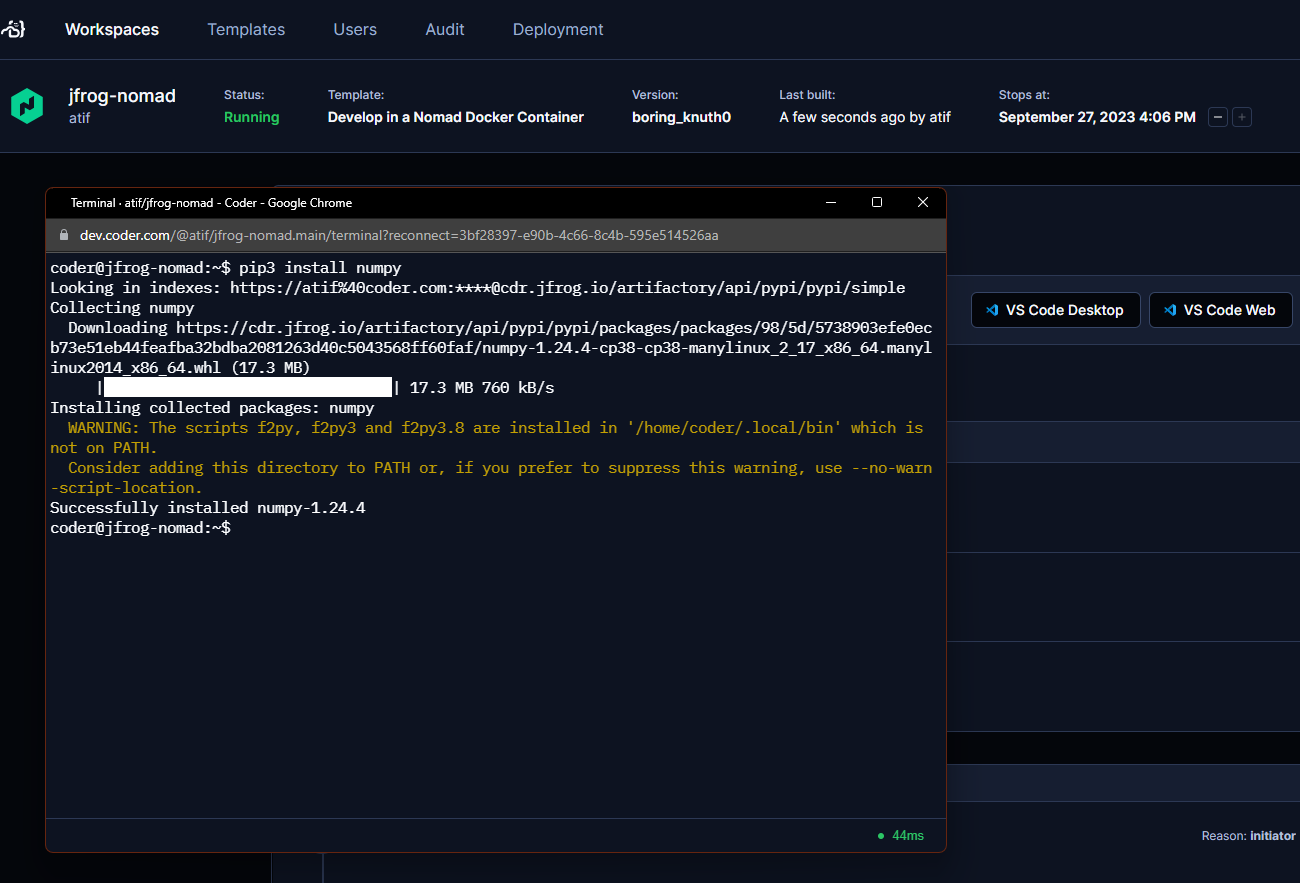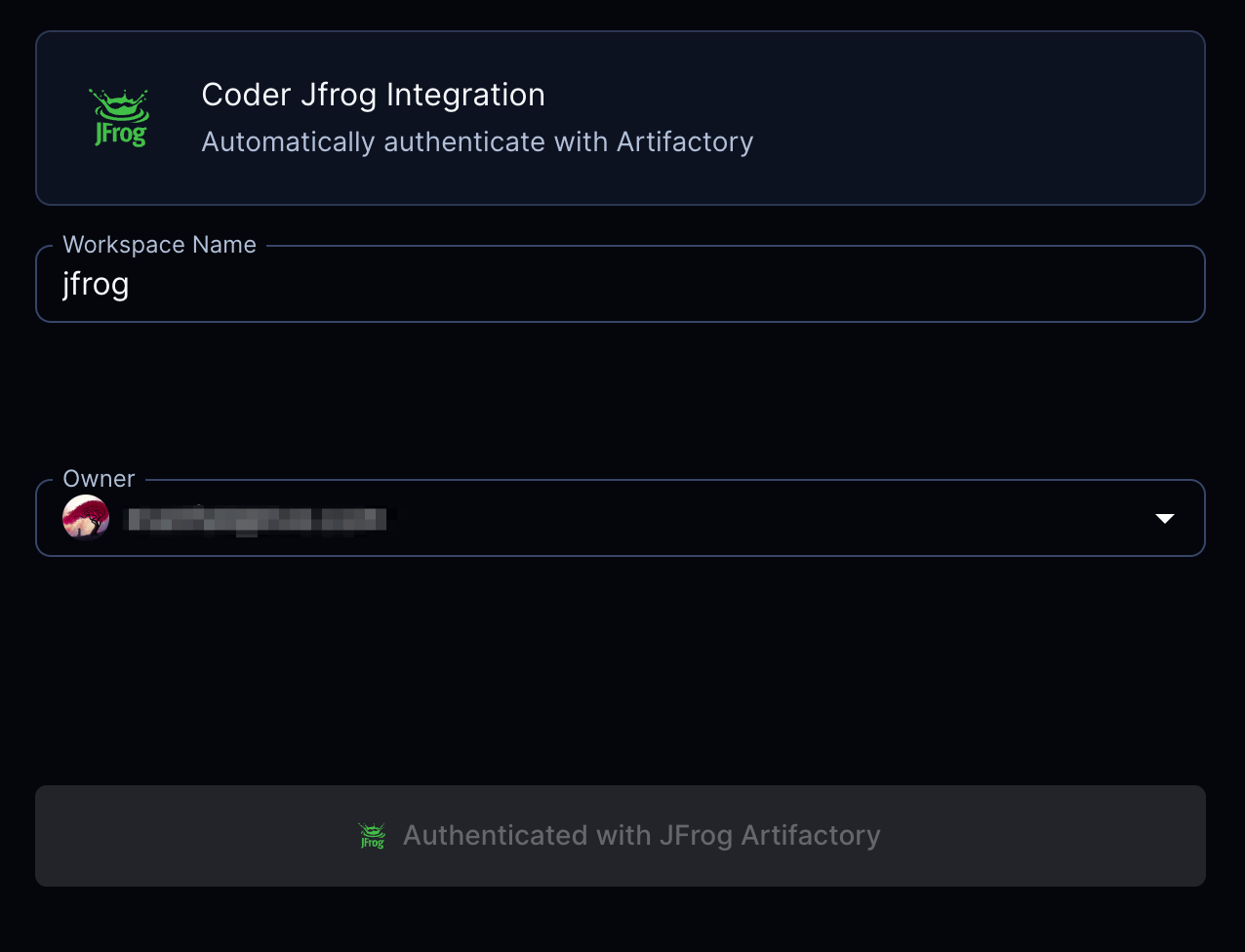You cannot select more than 25 topics
Topics must start with a letter or number, can include dashes ('-') and can be up to 35 characters long.
1.9 KiB
1.9 KiB
| display_name | description | icon | maintainer_github | partner_github | verified | tags | |
|---|---|---|---|---|---|---|---|
| JFrog | Install the JF CLI and authenticate with Artifactory | ../.icons/jfrog.svg | coder | jfrog | true |
|
JFrog
Install the JF CLI and authenticate package managers with Artifactory.
There are two ways to authenticate with Artifactory:
- Using an admin access token
- Using OAuth configured via Coder
external-authfeature. This is the recommended approach.
Examples of both approaches are provided below.
Examples
Using an admin access token
module "jfrog" {
source = "https://registry.coder.com/modules/jfrog"
agent_id = coder_agent.example.id
jfrog_url = "https://YYYY.jfrog.io"
artifactory_access_token = var.artifactory_access_token # An admin access token
package_managers = {
"npm": "npm",
"go": "go",
"pypi": "pypi"
}
}
Get a JFrog access token from your Artifactory instance. The token must have admin permissions, i.e. with scopes = ["applied-permissions/admin"]. It is recommended to store the token in a secret terraform variable.
variable "artifactory_access_token" {
type = string
sensitive = true
}
Using OAuth
You can use OAuth to authenticate with Artifactory. This is the recommended approach. To use OAuth, you must have the Coder external-auth configured with Artifactory.
module "jfrog" {
source = "https://registry.coder.com/modules/jfrog"
agent_id = coder_agent.example.id
jfrog_url = "https://YYYY.jfrog.io"
auth_method = "oauth"
username_field = "username" # If you are using GitHub to login to both Coder and Artifactory, use username_field = "username"
package_managers = {
"npm": "npm",
"go": "go",
"pypi": "pypi"
}
}